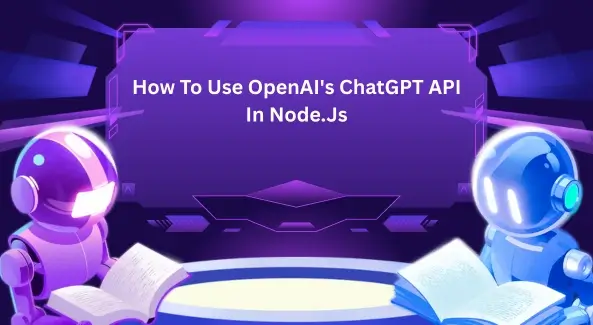There is a high scope for a business to flourish on Instagram. We all know that! Instagram is a platform that is a blessing for businesses. The features of Instagram are many and their uses for businesses are abundant. Today, let us know about Instagram stories. Shall we?
Instagram stories feature that users visit almost every time they open the application. You can look at the stories in less than a second and then jump to another. Whenever users find a story appealing or engaging, they rest there and end up opening the profile of a person or a business.
Now, this tells us that Instagram stories help us to engage the audience. We all know that, that is why we use it! So that we can have a peek at what is going around in a single go.
Table of Contents
- What is an Instagram Story?
- The Benefits of Using Instagram Stories
- How to Use Instagram Stories
- Tips for creating visually appealing and engaging Stories that capture the attention of your followers
- How to use features like polls, stickers, and GIFs to increase engagement and drive traffic to your website or product pages
- How to track your Instagram Stories performance and use analytics to optimize your content strategy
- Instagram Stories Ads: An overview of Instagram’s Story Ads feature and tips for creating an effective ad campaign
- Tips for Creating Effective Ad Campaigns
- Instagram Stories vs. Feed Posts
- Using Instagram Stories and Feed Posts Together
For brands, Instagram stories can bring numerous advantages and take them to the next level. Worry not if you are thinking you don’t know how to use the Instagram story feature to boost engagement on your brand. But why not worry? Because we are here to help you! We have dwelled in it and learned everything you should know about Instagram stories and their use to bring the desired success for your brand. Here is a complete guide for you that covers everything about Instagram stories.
Why wait? Let us start to explore Instagram from the basics.
What is an Instagram Story?
Instagram story is a feature of one of the most popular social media platforms in 2023. It allows the users to post content be it a video or a post temporarily that will disappear after 24 hours. It allows users to post photos and videos in a slideshow format that plays in chronological order. that is a fast way to know about anything, it can be a shared post, a picture of your friend visiting Paris, or a sponsored product that you might buy. These stories appear at the top of the application where your story is fixed at the top left corner.
Instagram Stories was first launched in 2016, and it has quickly become one of the most popular features on the platform. According to Instagram, over 500 million users use the Stories feature every day, making it a powerful tool for businesses and individuals to connect with their audience.
The Benefits of Using Instagram Stories
Instagram Stories offers several benefits for users, including:
- Increased engagement
- Authenticity
- Visibility
- Creative opportunities
How to Use Instagram Stories
Using Instagram Stories is easy. Here are the steps to follow:
- Open the Instagram app and tap the camera icon at the top left corner of your screen.
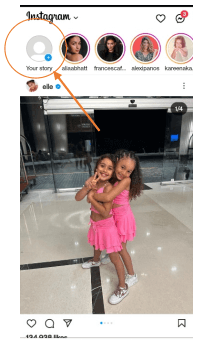
2. Choose a photo or video from your camera roll or take a new one using the app.
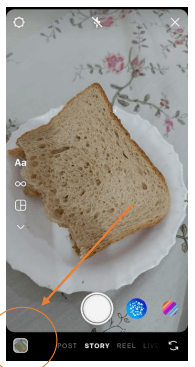
3. Add filters, text, stickers, or other features to your photo or video to enhance its visual appeal.
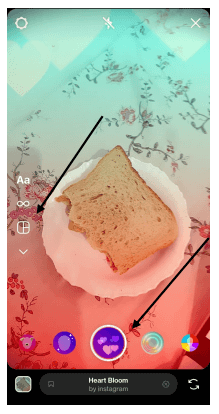
4. Click on the “Your Story” button to publish your content on your Stories.

5. Your Instagram Story will be visible to your followers for 24 hours. After that, it will disappear from your profile.
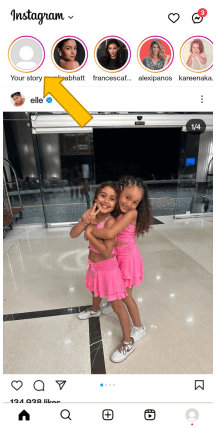
Instagram Stories is a powerful feature that can help businesses and individuals to engage with their audience, showcase their authenticity, and boost their visibility on the platform. With its creative features and easy-to-use interface, Instagram Stories is a must-have tool for any social media marketing strategy.
Tips for creating visually appealing and engaging Stories that capture the attention of your followers
Sure, here are some tips for creating visually appealing and engaging Instagram Stories:
Use high-quality visuals
The first step to creating engaging Instagram Stories is to use high-quality visuals. Make sure your photos and videos are clear, well-lit, and visually appealing.
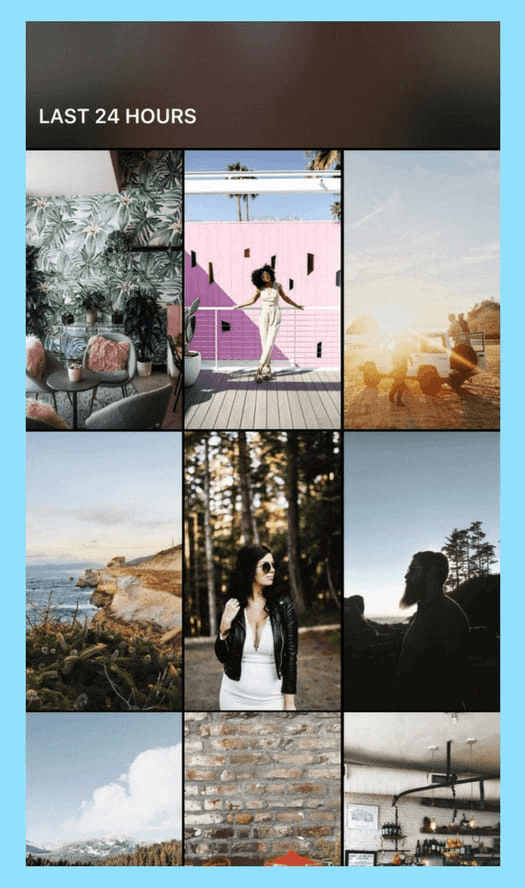
Keep it short and sweet
Instagram Stories are designed to be short and snappy, so make sure your content is concise and to the point. Try to keep your Stories under 15 seconds to ensure maximum engagement.
Use a consistent brand aesthetic
To create a visually appealing and cohesive Stories feed, it’s important to use a consistent brand aesthetic. Use the same colors, fonts, and visual elements in your Stories to maintain a cohesive look and feel.
Add text overlays
Text overlays can help to add context to your Stories and make them more engaging. Use short and snappy text overlays to highlight key points and grab your followers’ attention.
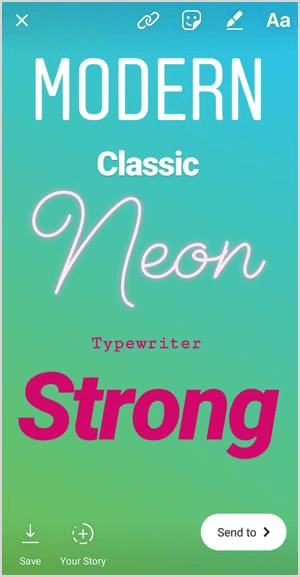
Use stickers and GIFs
Stickers and GIFs can add personality and humor to your Instagram Stories, making them more engaging for your followers. Use relevant stickers and GIFs to enhance your content and make it more relatable.
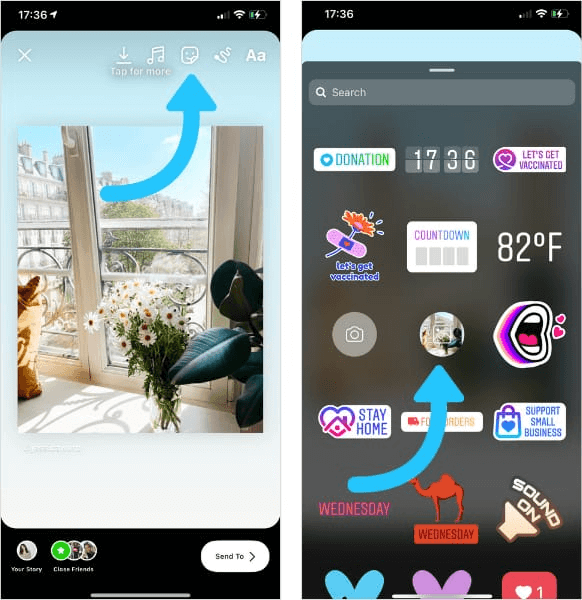
Use interactive features
Instagram Stories offers a range of interactive features, including polls, quizzes, and questions. Use these features to engage your followers and encourage them to interact with your content.
Use music and sound effects
Music and sound effects can add an extra layer of engagement to your Instagram Stories. Use relevant music and sound effects to enhance the mood and atmosphere of your content.
Experiment with different formats
Instagram Stories offers a range of formats, including boomerangs, rewind, and hands-free. Experiment with different formats to keep your content fresh and engaging.
How to use features like polls, stickers, and GIFs to increase engagement and drive traffic to your website or product pages
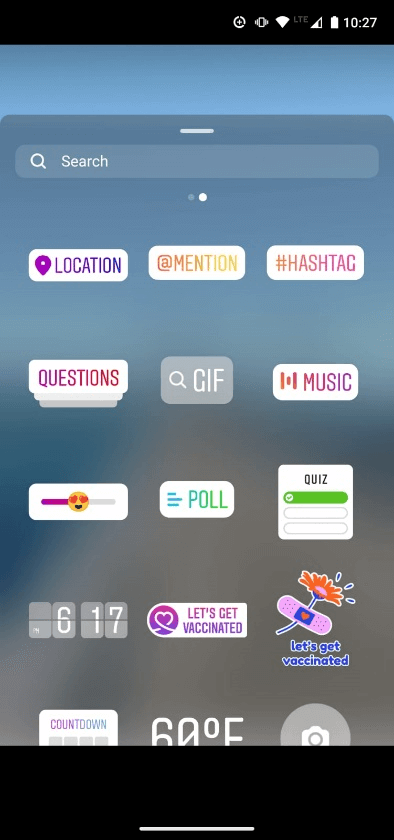
Instagram Stories offer a range of features that can help businesses and individuals to increase engagement with their audience. Here’s how to use polls, stickers, and GIFs to drive traffic to your website or product pages:
Polls
Instagram Polls are a great way to engage your audience and get feedback on your products or services. Create a poll that asks a question related to your product or service, and encourage your followers to vote. For example, if you run a fashion brand, you could ask your followers which new collection they prefer. Once you have the results, use them to make informed decisions about your business.
Stickers
Instagram Stickers can be used to add personality and humor to your Stories. Use relevant stickers to enhance your content and make it more relatable. You can also use location and hashtag stickers to increase the visibility of your Stories and drive traffic to your website or product pages.
GIFs
Utilize Instagram GIFs to incorporate animation and humor into your Stories, which makes them more interesting and engaging. You can use relevant GIFs to elevate your content and also make your GIFs display your brand’s personality and enhance brand awareness.
Swipe-up links
If you have over 10,000 followers, you can use the swipe-up feature to drive traffic to your website or product pages. Add a call-to-action in your Stories that encourages your followers to swipe up to learn more about your products or services.
Instagram Shopping
The Instagram Shopping function enables businesses to label their products in their Stories and posts, making it easier for users to purchase directly from Instagram. Take advantage of this feature to exhibit your products and encourage users to visit your product pages.
By using these features creatively, you can create engaging Stories that capture the attention of your followers and help to grow your business.
How to track your Instagram Stories performance and use analytics to optimize your content strategy
Tracking your Instagram Story performance is key to optimizing your content strategy and increasing engagement with your audience. Here’s how to track your Instagram Story performance and use analytics to optimize your content strategy:
View your Instagram Story insights
Instagram offers you data on the views, reach, and engagement of your Stories. To access your Story insights, visit your Instagram profile and tap on the three horizontal lines located in the top right corner. Choose the Insights option and select Content, followed by Instagram Stories. This allows you to view various Story metrics, such as impressions, reach, and exits.
Monitor your Instagram Stories retention rate
Your Story’s retention rate demonstrates the number of individuals who are viewing your Story from start to finish. To keep track of your retention rate, navigate to your Story insights, and click on the specific Story that you want to examine. In this, you will be able to view the proportion of viewers who watched your Story entirely and the proportion of viewers who exited before completion.
Analyze your audience demographics
Having a comprehension of your audience’s demographics is vital in producing content that connects with them. To get an insight into your audience demographics, check out your Story insights, and select the audience tab. This allows you to view your audience’s age, gender, and location.
A/B test your content
A/B testing involves examining the performance of two different versions of your content to determine which is more effective. To carry out this test on your Instagram Story, create two distinct versions of it and employ the platform’s poll feature to query your followers about their preferred version. Use the outcomes to refine and improve your content strategy.
Use third-party analytics tools
There are several external analytics tools available that can assist you in monitoring your Instagram Story metrics and refining your content strategy. Hootsuite, Sprout Social, and Later are a few examples of such tools that offer comprehensive Story analytics, including data on engagement rates, audience retention rates, and demographics.
Instagram Stories Ads: An overview of Instagram’s Story Ads feature and tips for creating an effective ad campaign
Using Instagram Stories Ads can be an effective strategy for promoting your brand and expanding your reach to new audiences. These ads are displayed as full-screen verticals in between Insta Stories and can be utilized to increase brand awareness, drive traffic to your product or website pages, or advertise special promotions or events. You can create these ads through either Facebook’s Ads Manager or the Instagram app.
Tips for Creating Effective Ad Campaigns
- Set Clear Goals
- Use High-Quality Visuals
- Keep it Short and Sweet
- Incorporate Call-to-Actions
- Target Your Audience
- Test and Optimize
Instagram Stories vs. Feed Posts
Instagram Stories and Feed Posts are two of the most widely used features on the platform, but they serve distinct purposes and offer unique advantages. Here’s a breakdown of the differences between Insta Stories and Feed Posts:
Duration
Instagram Stories last for 24 hours, while Feed Posts are permanent unless deleted.
Format
Instagram Stories are full-screen vertical images or videos, while Feed Posts can be square, landscape, or portrait.
Frequency
Instagram Stories are meant to be posted multiple times per day, while Feed Posts can be posted less frequently.
Engagement
Instagram Stories are highly interactive and encourage engagement through features like polls and stickers, while Feed Posts typically receive likes and comments.
Using Instagram Stories and Feed Posts Together
While Insta Stories and Feed Posts have different benefits, using them together can maximize their impact. Here are some tips for using Instagram Stories and Feed Posts together:
Create a Consistent Brand Identity
Use a consistent brand voice, color scheme, and messaging across both your Insta Stories and Feed Posts to build a strong brand identity.
Use Instagram Stories to Tease New Content
Employ Instagram Stories to give a sneak peek of new Feed Posts or forthcoming product releases, thereby creating enthusiasm and expectation among your audience.
Use Instagram Stories to Drive Engagement
Take advantage of functions such as polls, inquiries, and stickers to stimulate interaction with your followers. Doing so can enable you to gain a deeper understanding of your audience and establish more robust connections with them.
Use Instagram Stories to Highlight User-Generated Content
Utilize Insta Stories to exhibit content generated by your followers, as this can foster a sense of community and encourage user loyalty.
Use Feed Posts for Evergreen Content
Use feed posts for evergreen content, such as product launches, corporate updates, or brand principles. These posts can be accessed for a more extended period and provide a lasting record of your brand’s message.