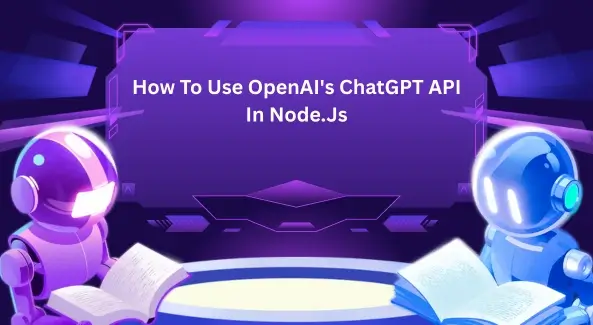Are you interested in creating your own YouTube channel in 2023 but not sure where to start? Look no further! In this blog post, we’ll walk you through the simple steps you need to take to create and customize your channel, add videos, and promote your content to attract a loyal audience.
First things first, you’ll need to sign in to YouTube using your Google account. Don’t have a Google account yet? No problem! Creating one is easy and only takes a few minutes.
Table of Contents
- How To Create A YouTube Channel Using Google Account
- What To Do If You Do Not Have A Google Account And Want To Create A YouTube Channel
- Customizing Your YouTube Channel
- How To Add Videos on YouTube
- How To Promote Your Channel
- Why Should I Create a YouTube Channel
- Strategies to Build and Upgrade Your YouTube Channel for Maximum Success in 2023
Once you’re signed in to YouTube, it’s time to create your channel. You can choose between creating a personal channel or a business channel, depending on your needs. Once you’ve made your selection, you can customize your channel by adding a profile picture and banner image and filling out your channel description.
With your channel set up and ready to go, it’s time to start adding videos. Uploading a video to YouTube is a simple process – just click on the “Create” button in the top right corner of the screen and select “Upload a video.” You can then choose the video you want to upload, add a title and description, and set the video’s privacy settings.
Of course, simply uploading videos isn’t enough to attract a large audience. To truly succeed on YouTube, you’ll need to promote your channel and engage with your viewers. This might involve sharing your videos on social media, collaborating with other YouTubers, or holding Q&A sessions with your viewers.
By following these steps and putting in the time and effort to promote your channel, you can build a loyal following and become a successful YouTuber in 2023. We know that you want to know about it with in-depth knowledge. Don’t worry, we have created this guide and have added everything you should know, from creating a YouTube channel to diversifying it, so that your channel can become the best of all. Why wait? Learn more below!
How To Create A YouTube Channel Using Google Account
To create a YouTube channel using your Google account, follow these steps:
- Go to YouTube.com and click the “Sign in” button in the top right corner of the screen.
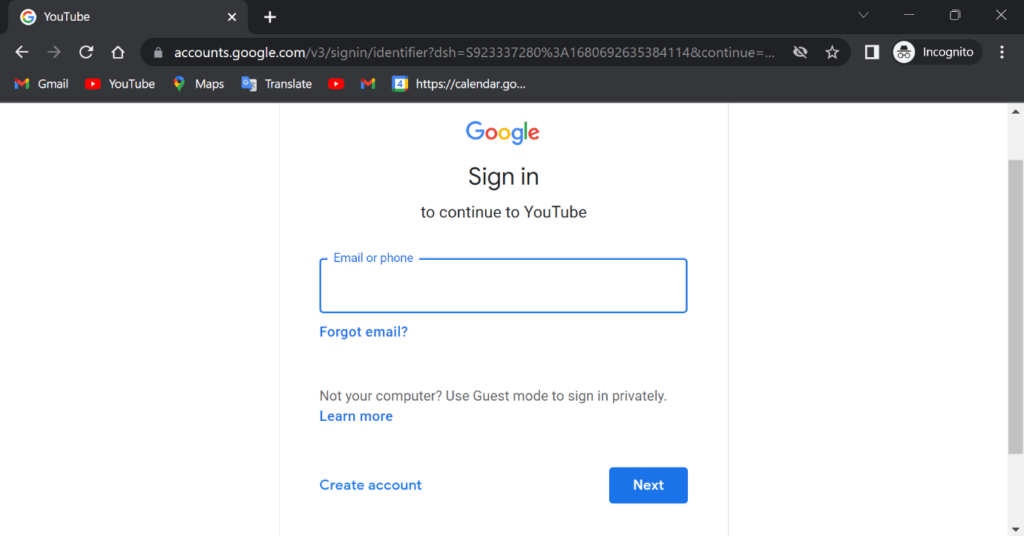
- Enter your Google account email address and password to sign in.
- Once you’re signed in, click on your profile picture or icon in the top right corner of the screen and select “Settings” from the dropdown menu.
- On the next screen, click on “Create a new channel.”
- Choose the name you want to use for your channel and select the category that best describes the content you plan to create.
- Click on “Create” to create your new channel.
- Customize your channel by adding a profile picture and banner image, and fill out your channel description.
- Start uploading videos to your channel by clicking on the “Create” button in the top right corner of the screen and selecting “Upload the video.”
- Add titles and descriptions to your videos, and set your video privacy settings.
- Finally, promote your channel to get more views and subscribers. Share your videos on social media, collaborate with other YouTubers, and engage with your viewers to build a loyal following.
That’s it! With these simple steps, you can create a YouTube channel using your Google account and start sharing your content with the world.
What To Do If You Do Not Have A Google Account And Want To Create A YouTube Channel
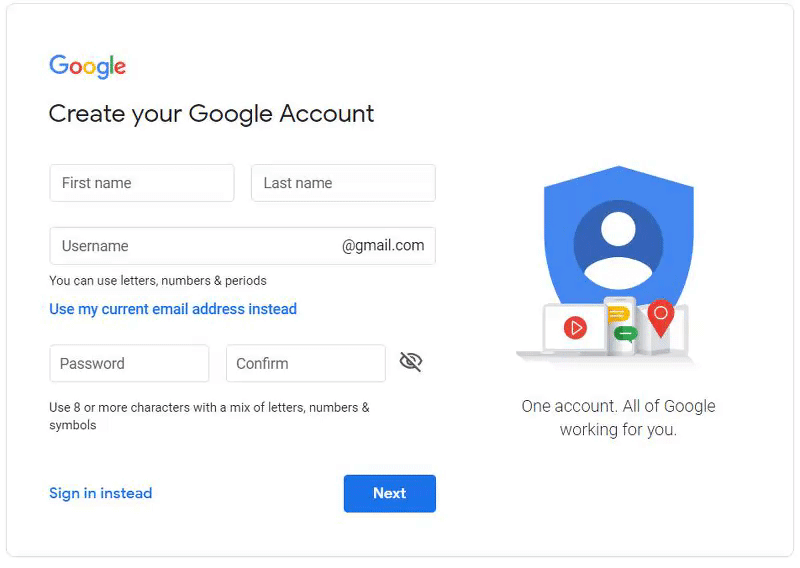
If you don’t have a Google account and want to create a YouTube channel. You’ll need to create a Google account first. Here are the steps to create a new Google account and a YouTube channel:
- Go to the Google sign-up page: Visit the Google sign-up page by typing “Google sign-up” into your browser’s search bar or by visiting this URL: https://accounts.google.com/signup.
- Enter your personal information: On the sign-up page, enter your first and last name in the appropriate fields. Choose a username for your account, which will also serve as your email address. You can also create a new password.
- Fill in additional details: Next, provide your birthdate and gender. Google may use this information to personalize your experience.
- Verify your account: Google may ask you to verify your account by providing a phone number or email address.
- Agree to terms and conditions: Read and accept the terms of service and privacy policy.
- Visit the YouTube website: Once you have created your Google account, go to the YouTube website at www.youtube.com.
- Sign in to YouTube: Click the “Sign in” button in the top right corner of the screen and enter your Google account email address and password.
- Create your channel: Once you’re signed in to YouTube, click on your profile icon in the top right corner of the screen and select “Create a channel” from the dropdown menu. Follow the prompts to create your channel.
- Customize your channel: Add a profile picture and banner image, and fill out your channel description.
- Start uploading videos: Click on the “Create” button in the top right corner of the screen and select “Upload a video.” Choose the video you want to upload, add a title and description, and set the video’s privacy settings.
Customizing Your YouTube Channel
So you created your YouTube channel in 2023 and now you want to customize it. To make it stand out from the crowd. No problem! Here are some easy steps you can follow to make your channel look and feel unique:
First, let’s start with channel art. This is the banner image that appears at the top of your channel. You can customize it by clicking on the “Customize Channel” button and then the pencil icon on the banner image. From there, you can upload a new image or choose one from your gallery and adjust it as needed.
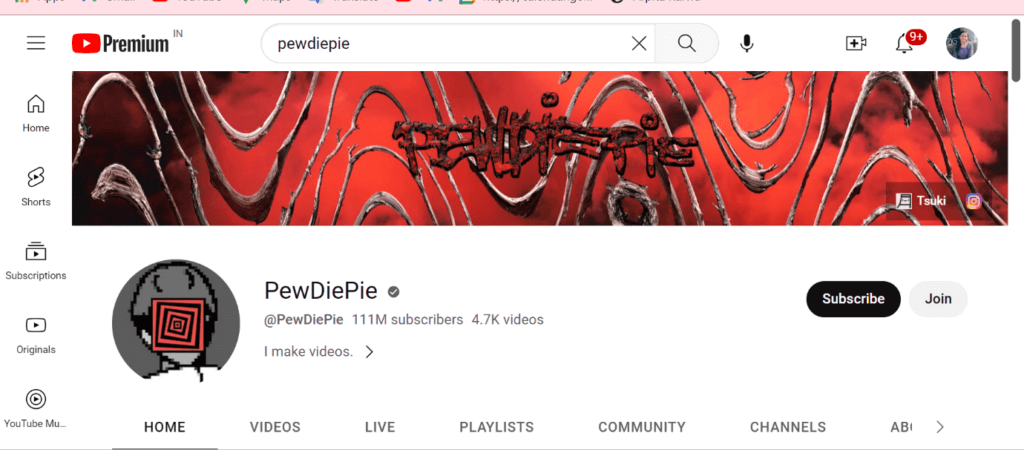
Next up is your profile picture. This is the image that appears next to your channel name and comments. To change it, simply click on your profile icon, then click on “Change” next to your current profile picture. Upload a new image or choose one from your gallery, and adjust it as needed.
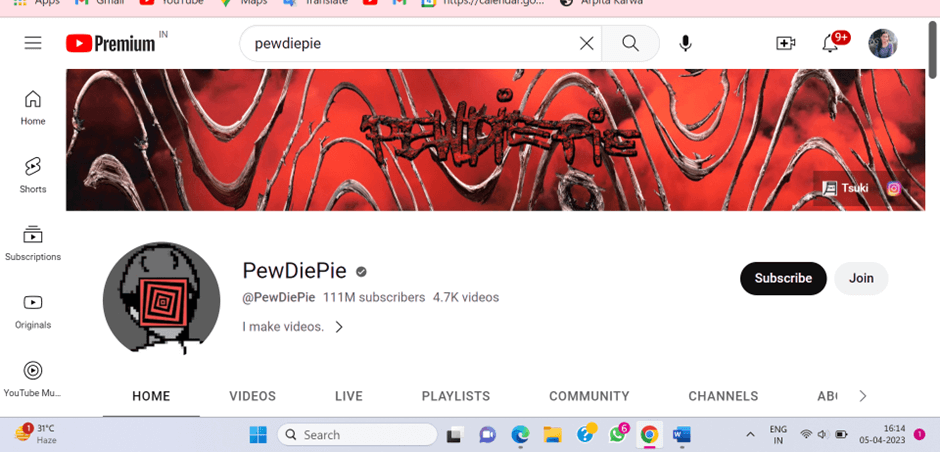
The channel description is a short paragraph that appears below your channel name and profile picture. You can edit it by clicking on the “Customize Channel” button and then the “About” tab. Click on the pencil icon next to your channel description, make your changes, and save them.

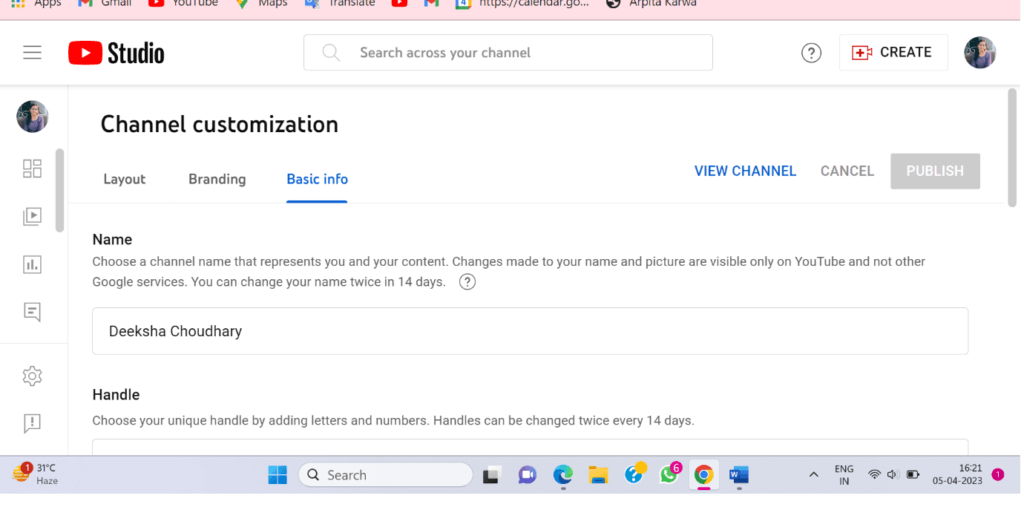
Now, let’s talk about video uploads. To upload a video to your channel, click on the “Create” button and select “Upload a video.” Choose the video you want to upload, add a title and description, and set the video’s privacy settings.
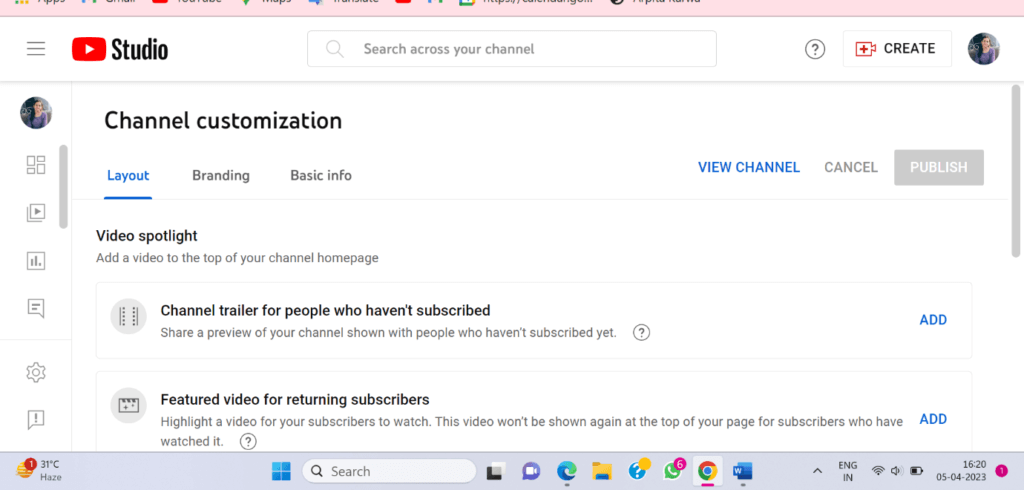
- If you want to create a channel trailer, go to your channel page, click on the “Customize Channel” button, and then the “For new visitors” tab. Click on “Channel trailer” and upload your video.
- Lastly, you can feature other YouTube channels on your channel page to promote them. To do this, go to your channel page, click on the “Customize Channel” button, and then the “Featured channels” tab. Click on “Add channels” and enter the name of the channel you want to feature. That’s it! With these easy customization steps, you can make your YouTube channel stand out from the rest.
How To Add Videos on YouTube
YouTube is a popular video-sharing platform where users can upload, share, and watch videos. If you want to upload your videos to YouTube, here are the steps you need to follow:
- Sign in to your YouTube account: Go to the YouTube website and sign in to your account using your Google email address and password.
- Click on the “Create” button. Once you’re signed in, click on the “Create” button in the top right corner of the screen.
- Upload your video: Select “Upload Video” from the dropdown menu. Drag and drop your video file into the upload box, or click on the “Select files” button to choose a file from your computer.
- Add video details: Once your video is uploaded, add a title, description, and tags to your video to make it easier for viewers to find. You can also select a thumbnail image for your video.
- Set privacy settings: Choose whether you want your video to be public, unlisted, or private. Public videos can be seen by anyone, unlisted videos can only be accessed by people with the link, and private videos can only be seen by you and the people you invite.
- Publish your video: Once you’ve added all the details, click on the “Publish” button to publish your video to YouTube.
Congratulations! You’ve successfully uploaded your video to YouTube. Your video will now be available for people to watch and share.
How To Promote Your Channel
Here are some tips on how to promote your YouTube channel:
- Optimize your channel: Make sure your channel is fully optimized with attractive channel art, profile picture, and channel trailer. Ensure that your channel description is clear, concise, and engaging.
- Use keywords: Use relevant keywords in your video titles, descriptions, and tags to help your videos rank higher in search results.
- Share on social media: Share your videos on your social media platforms to increase visibility and reach a wider audience. Consider using hashtags to help people find your videos.
- Collaborate with other YouTubers: Collaborating with other YouTubers in your niche can help you gain new subscribers and increase your exposure.
- Engage with your audience: Respond to comments and messages from your viewers. This will help you build a loyal fanbase and establish a connection with your audience.
- Use paid promotion: Consider using paid promotion tools like Google Ads to target your videos to specific audiences and increase your reach.
- Attend events: Attend events and meetups related to your niche to network and promote your channel.
- Use email marketing: Use email marketing to promote your videos and keep your subscribers updated on new content.
By following these tips, you can effectively promote your YouTube channel and attract more viewers to your videos.
Why Should I Create a YouTube Channel
In 2023, creating a YouTube channel can prove to be a beneficial tool for various reasons. Here are some of the reasons why it’s worth considering starting a YouTube channel:
- Expand your reach: With over 2 billion active users worldwide. YouTube offers a vast platform to broaden your audience and increase your online presence.
- Establish your brand: By creating a YouTube channel. You can demonstrate your expertise and establish your brand within your niche or industry.
- Generate revenue: Participating in the YouTube Partner Program, which enables you to earn money from ads, channel memberships, and merchandise sales, allows you to monetize your YouTube channel.
- Express your creativity: YouTube provides creators with a medium to express their creativity and share it with others through video content.
- Engage with your audience: Through interactive features such as comments and live streams. YouTube enables you to engage with your audience and form a deeper connection with your viewers.
- Deliver value to your viewers: By producing valuable and informative content, you can provide your viewers with value and cultivate a loyal fanbase.
To sum up, creating a YouTube channel can offer several advantages, such as reaching a broader audience, building your brand, monetizing your content, and connecting with your audience.
Strategies to Build and Upgrade Your YouTube Channel for Maximum Success in 2023
Building and upgrading a YouTube channel and becoming successful, takes dedication and hard work. However, here are some tips to help you achieve your goal:
- Consistently publishinging high-quality content: To create a thriving YouTube channel, it is vital to regularly post high-quality content that provides value to your audience. Ensure that your videos are well-edited, visually appealing, and informative.
- Engage with your audience: Engage with your viewers by responding to their comments, hosting Q&A sessions, and interacting with them during live streams to establish a connection.
- Optimize your videos for search: Optimize your videos with relevant keywords in your titles, descriptions, and tags to increase your reach and improve your search rankings.
- Collaborate with other creators: Collaborate with other creators in your niche. To broaden your audience, gain new subscribers, and increase your exposure.
- Promote your videos: Share your videos on social media, embed them on your website, and use paid promotion tools like Google Ads to expand your reach.
- Analyze your performance: Use YouTube Analytics to analyze your video performance, track which videos resonate with your audience, and use this information to create content that your viewers will enjoy.
- Upgrade your equipment: As your channel grows, consider upgrading your equipment such as your camera, microphone, and editing software to enhance the quality of your videos.
- Stay current with trends: Stay up-to-date with the latest trends and topics in your niche to ensure your content remains relevant and engaging to your audience.
By following these tips, you can build and upgrade your YouTube channel, attract a loyal fanbase, and achieve success.